# Guide on How to Make a Blu-ray REMUX from a Blu-ray Disc (MakeMKV)
# Programs needed
# Method #3 (using MakeMKV)
-
Open MakeMKV. Select the
index.bdmvfile from the BDMV folder of your Blu-ray.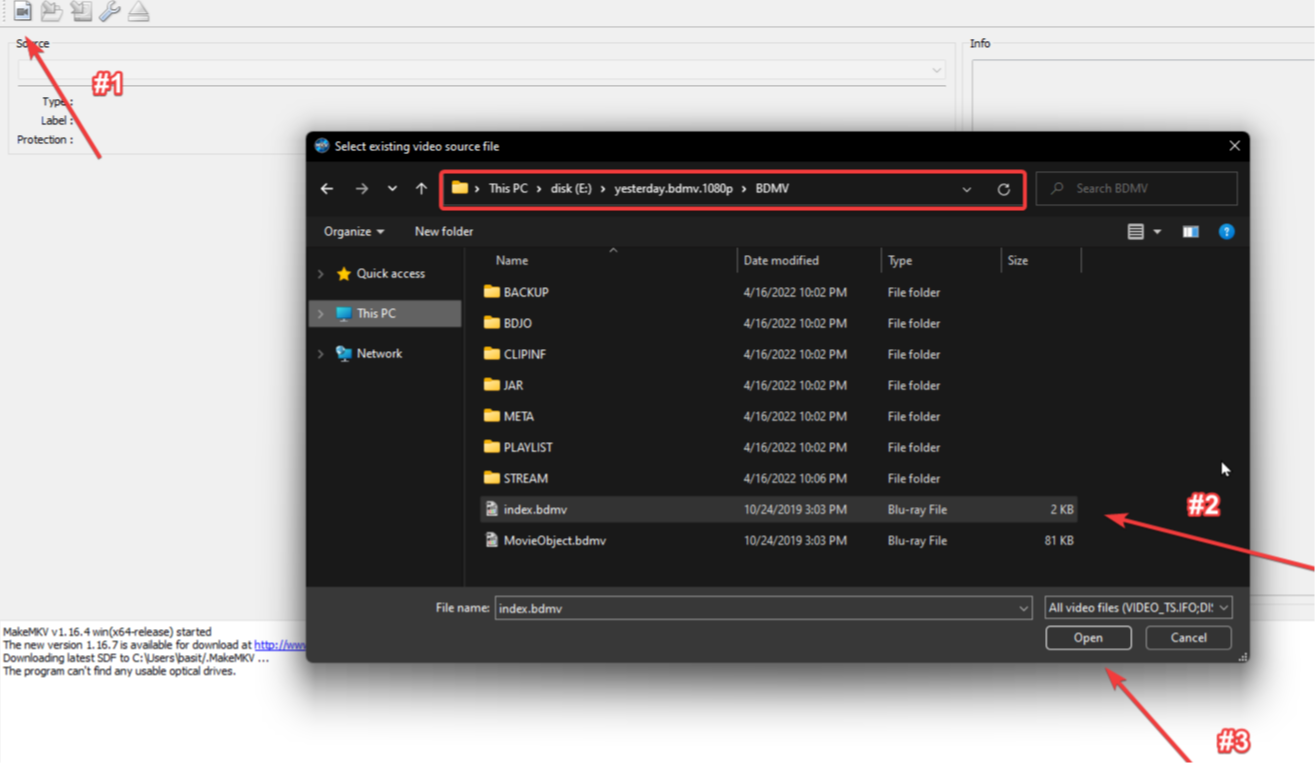
-
Uncheck any unwanted playlists. In the track list, deselect any tracks you do not want in the final output (e.g., extra audio commentaries, unnecessary subtitles).
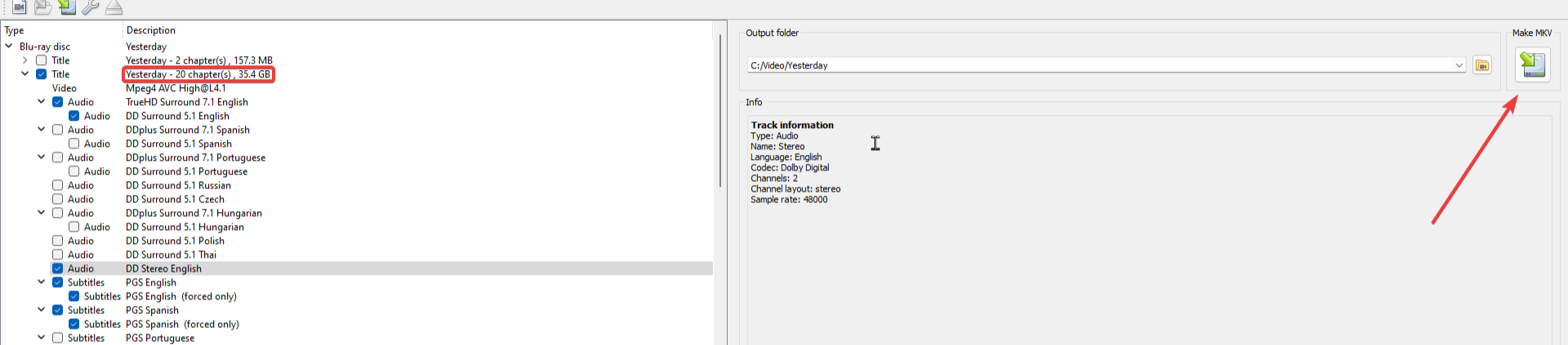
-
Start the backup process to create an MKV file.
-
Open the resulting MKV file in MKVToolNix. Reorder tracks, edit track titles and languages, and make any other necessary changes as described in the eac3to method (follow from step 7 to step 10). Remuxing again with MKVToolNix does not cause any quality loss.
# Credits
Old owners - Unknown (not a username)
New / Current owner - Clara
(People who have given feedback for this guide: Zhongli010)
(With <3 )
If you have any feedback you want to give me, please fill in a form here.
