# Guide on How to Make a Blu-ray REMUX from a Blu-ray Disc (eac3to)
Table of Contents
# Programs needed
- BDINFO (Optional)
- eac3to (CLI)
- MKVtoolNix
# REMUX Rules
DTS HD MA 2.0=> FLAC
DTS HD MA 1.0=> FLAC
All PCM audio=> FLAC
Saves space. FLAC is lossless, no quality loss.
Omit the DTS Core track. Keep the AC-3 compatibility track if main audio is TrueHD. Use BDInfo to name tracks correctly.
# Naming Rules
Name Year (Edition Info) Resolution Source Remux V/A Codecs-Group Tag
Examples:
French Exit 2020 1080p Bluray REMUX AVC DTS-HD MA 5.1-4K4U
Dantes Inferno An Animated Epic 2010 1080p Blu-ray REMUX AVC TrueHD 5.1-4K4U
Nobody 2021 1080p Blu-ray REMUX AVC TrueHD Atmos 7.1-4K4U
Place edition info (Theatrical Cut, Director's Cut, etc.) as needed.
# Method #1 (using eac3to)
-
Open cmd in the eac3to folder.
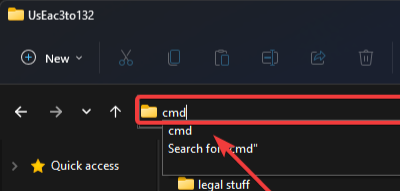
-
Type
eac3toto list drives. Find the BDMV drive (or mount ISO).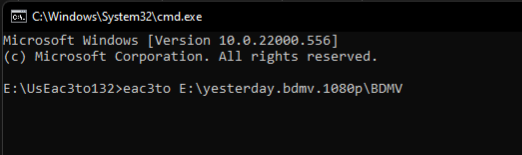
-
Identify the main playlist by runtime (longest, has chapters). Here, "1)" is the movie.
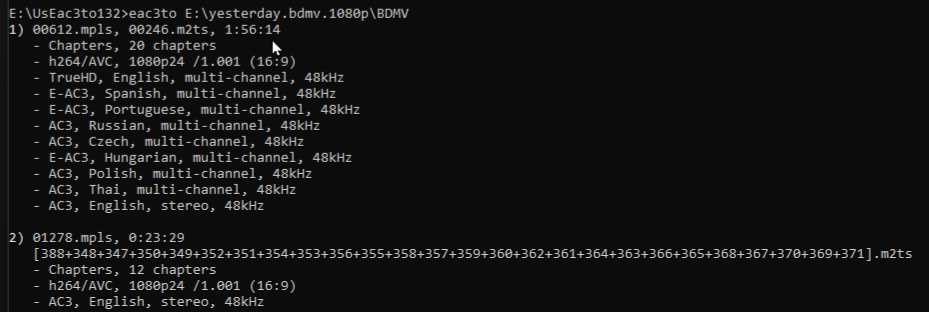
-
Press Up arrow, add the playlist number:
eac3to K: 1).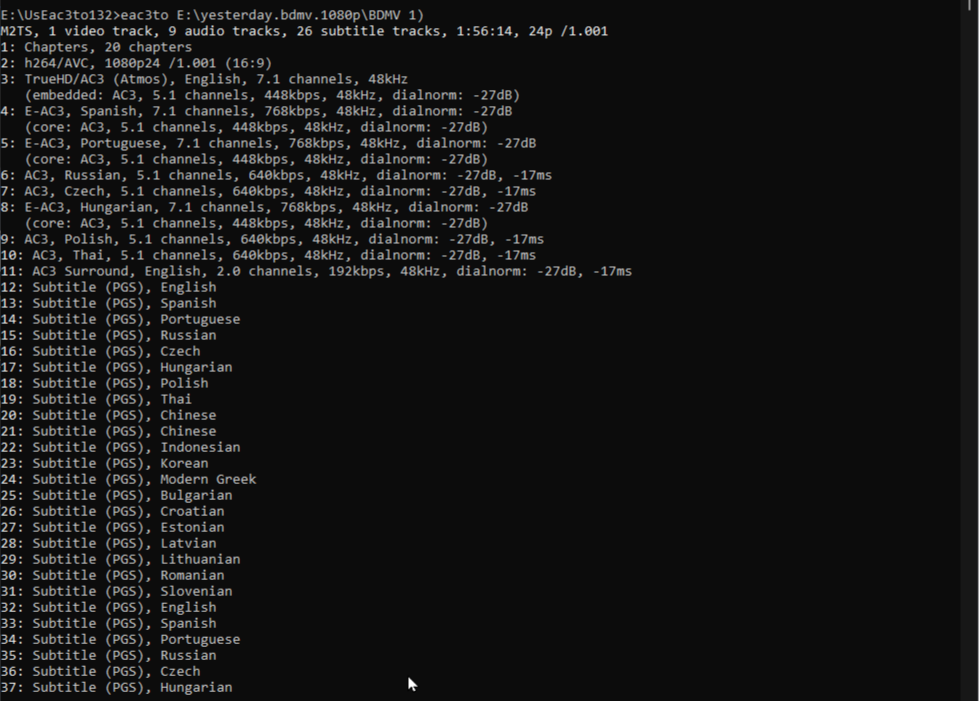
-
To demux all, press Up, add
-demux. For specific tracks:eac3to K: 1) 2: 6: 7: 8: -demux.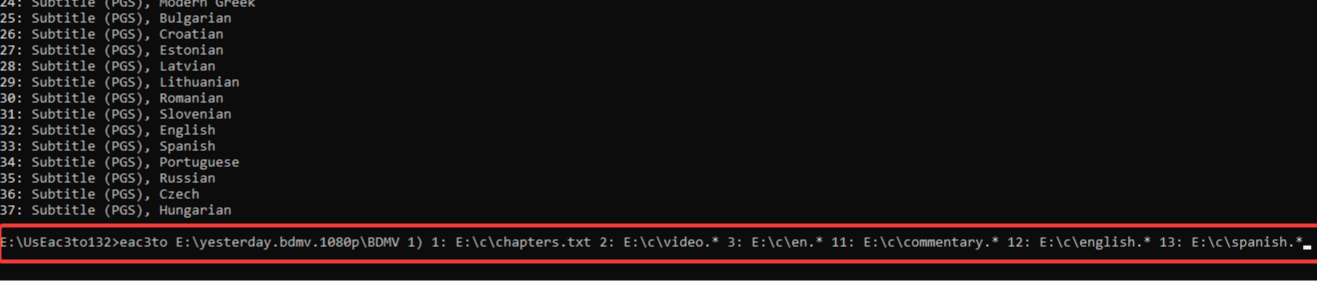 NoteAC3 192kbps 2.0 tracks are often commentary. Verify on DVDCompare or by listening.
NoteAC3 192kbps 2.0 tracks are often commentary. Verify on DVDCompare or by listening. -
Press Enter to demux. Time depends on drive speed.
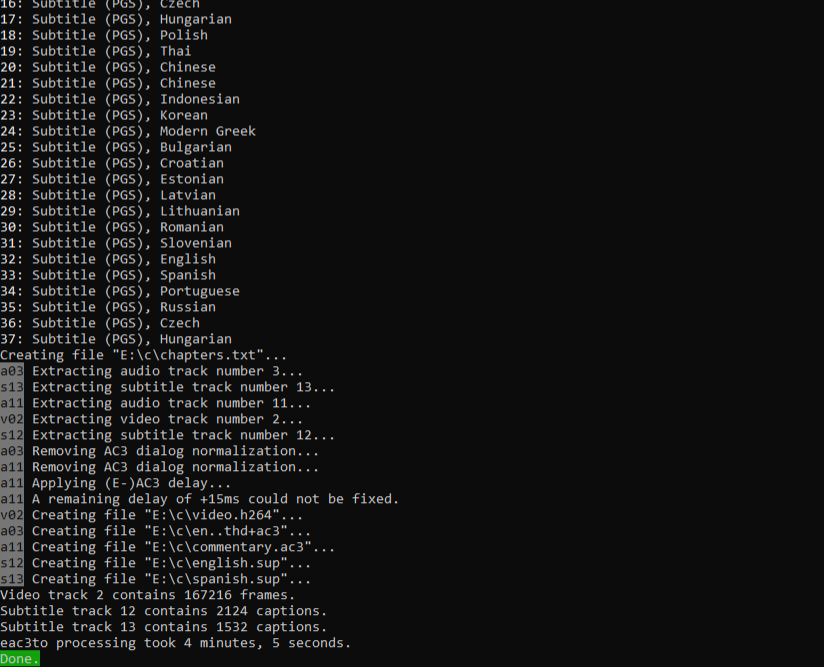
-
Open MKVToolNix. Import demuxed files. Set track languages and names (from BDInfo).
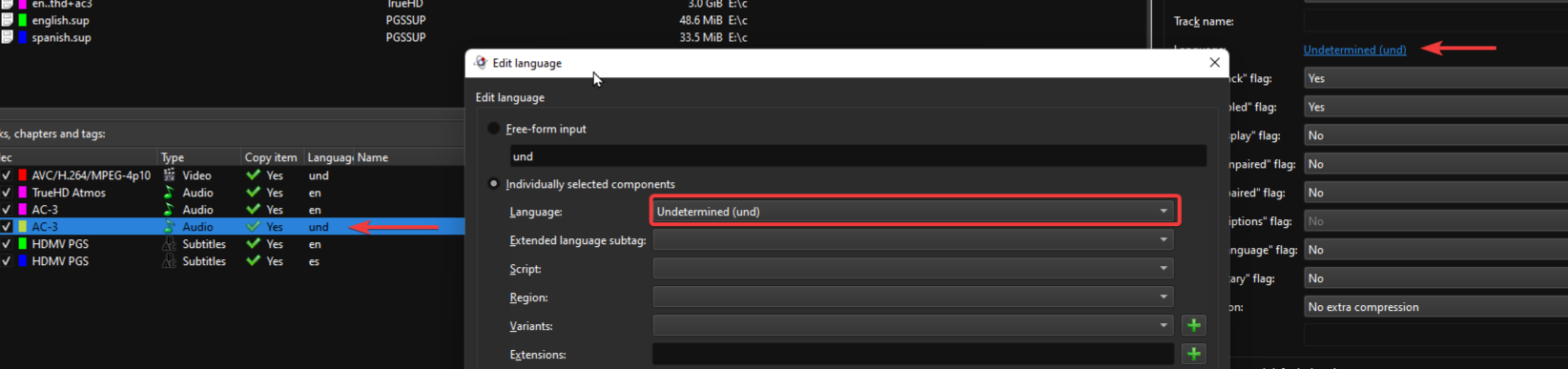
-
Go to Output tab. Set file name, add chapter file.
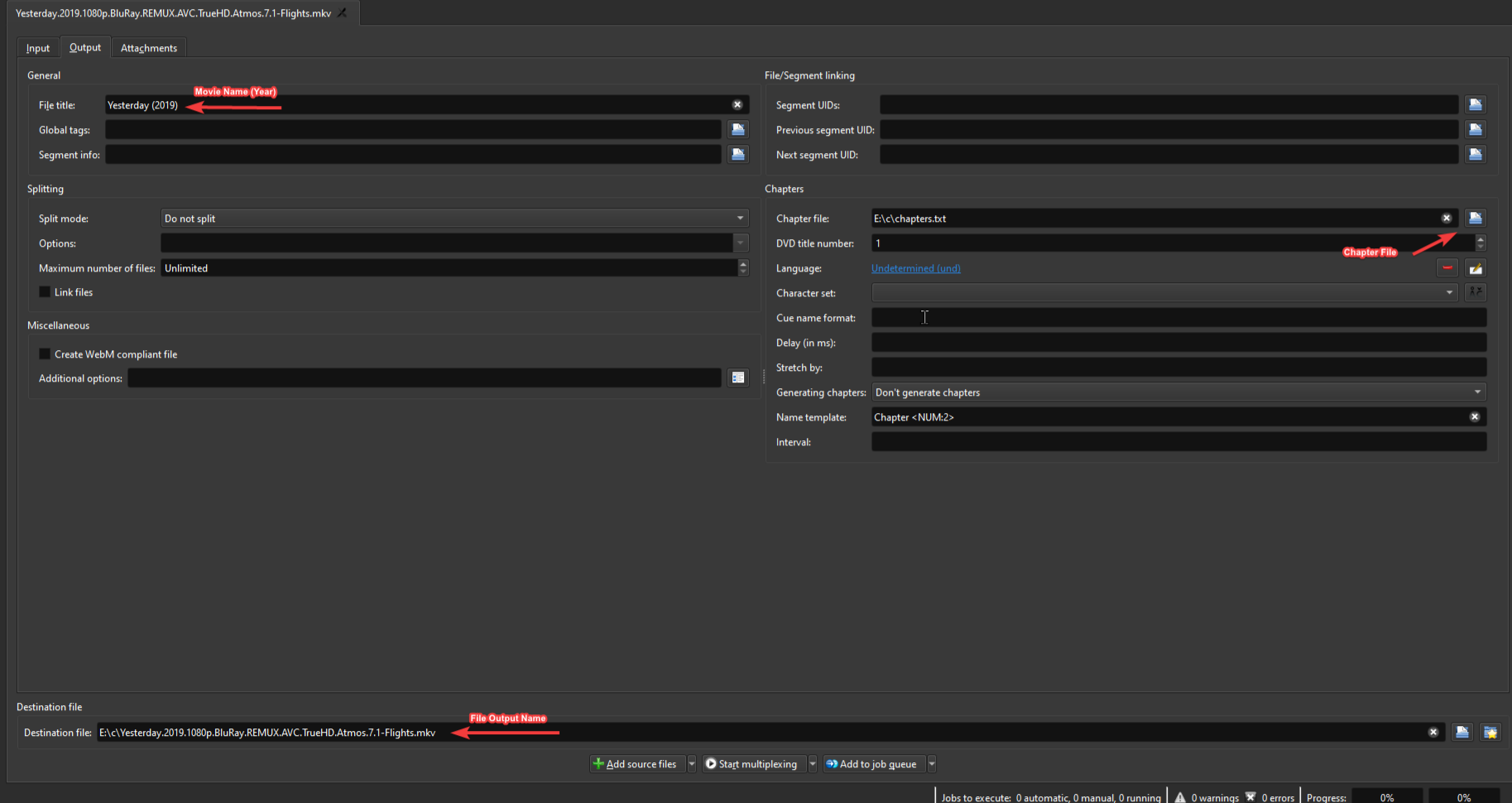
-
Final setup should look like this:
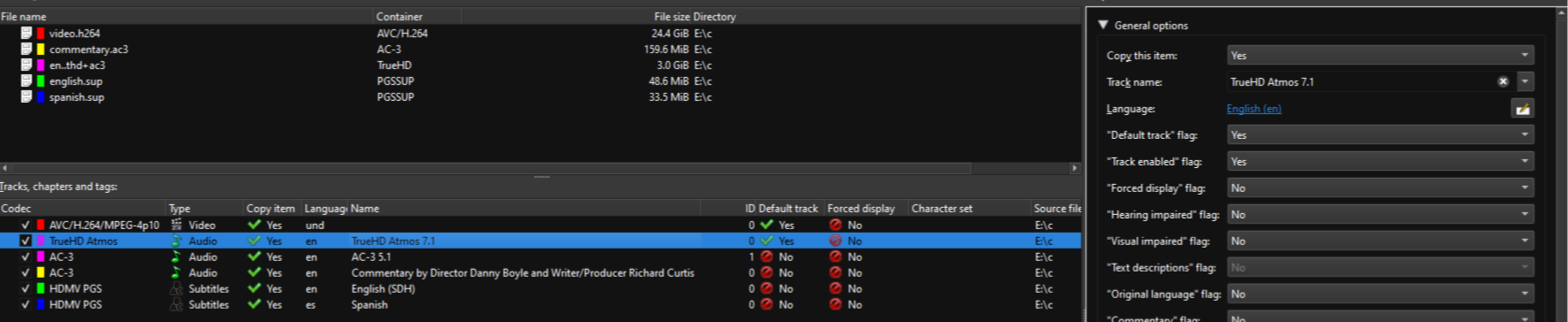
-
Click Start Multiplexing. Keep the eac3to log for private trackers.
# Q&A
Q1: What does .* mean?
Automatically names files with correct extension. Can specify manually (e.g., en.flac).
Q2: What is E:\c\?
Output path for demuxed files. Defaults to eac3to folder if no path is set.
# Credits
Old owners - Parnex and an unknown person
New / Current owner - Clara
(With <3 )
If you have any feedback you want to give me, please fill in a form here.
